In 2019, I started investing on eToro, and since then, it has become one of my go-to platforms for trading stocks, cryptocurrencies, and other assets. If you’re new to trading, it might feel a bit overwhelming at first, but don’t worry! This step-by-step guide will walk you through everything you need to know to get started on eToro, helping you make your first investment with confidence.
Step 1: Sign Up for eToro
The first thing you need to do is create an account. To do this, follow these simple steps:
- Go to the eToro website.
- Click on the “Join eToro” button at the homepage.
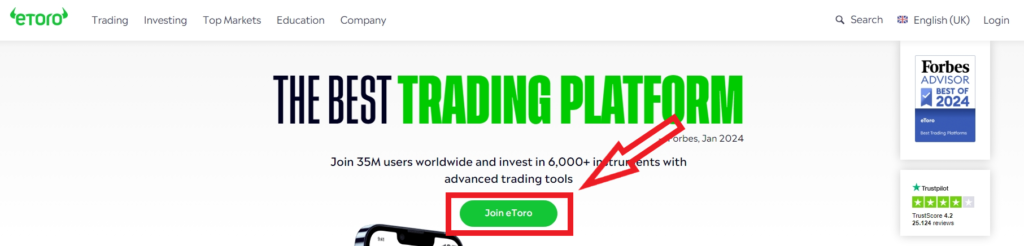
3. Fill in your personal details like your email, and a password.
4. Agree to the terms and conditions (make sure to read them).
5. Click “Create Account”.
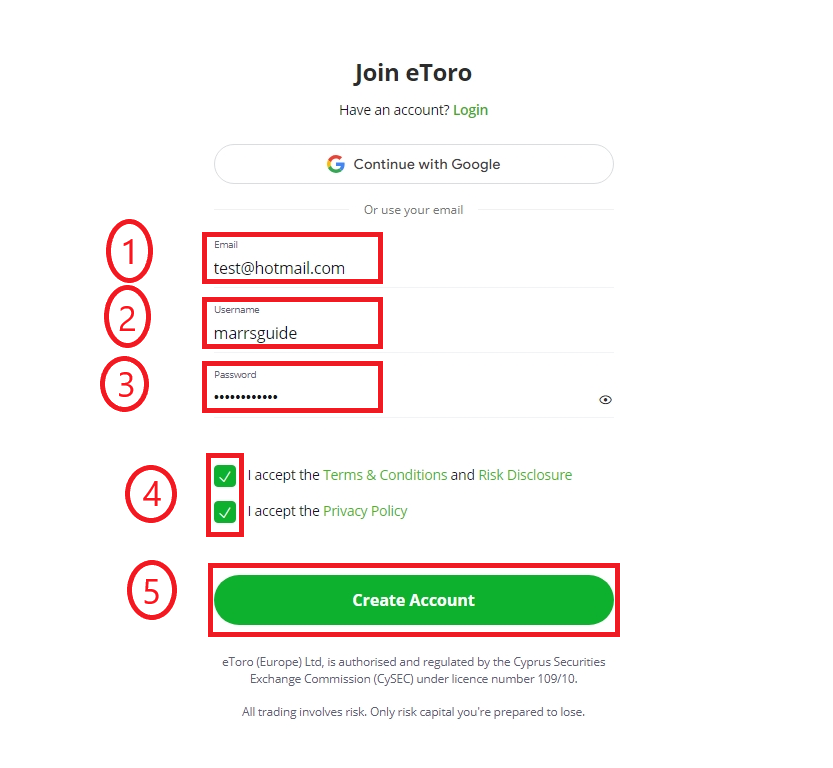
Once you’ve done that, eToro will send a verification email to make sure it’s really you. Click on the link in the email to verify your account.
Step 2: Complete Your Profile
Now that your account is set up, eToro will ask you to fill out some additional information about yourself. This helps eToro make sure they know you’re a real person and can help you with any investment decisions.
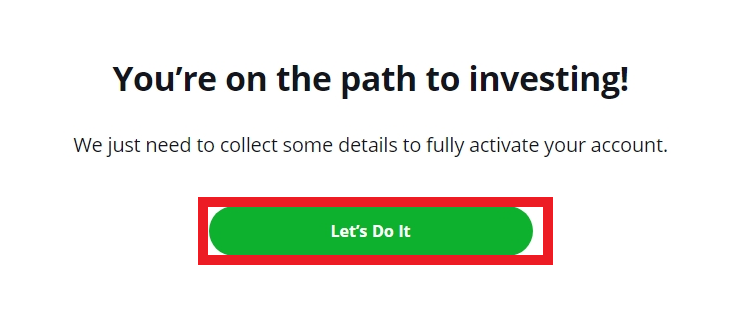
Add your First Name and Last Name, Gender and date of birth.
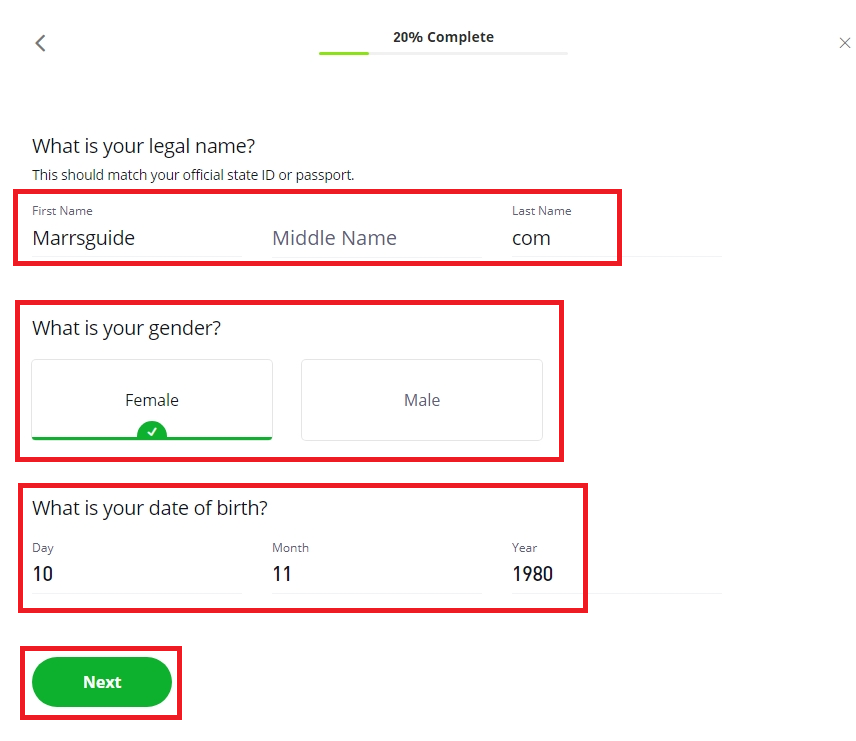
Add your adress, set your County and when you are not a US person don´t forget to add the checkbox.
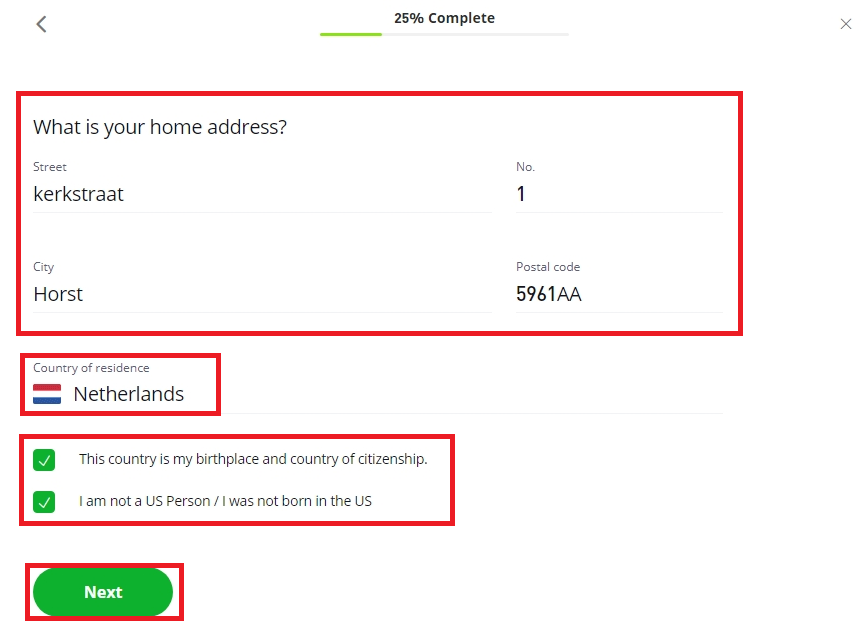
You can skip the question about your Passport Number, or fill it in.
Answer a few questions about your trading experience and investment goals. Don’t worry if you’re new—just be honest about how much you know about investing.
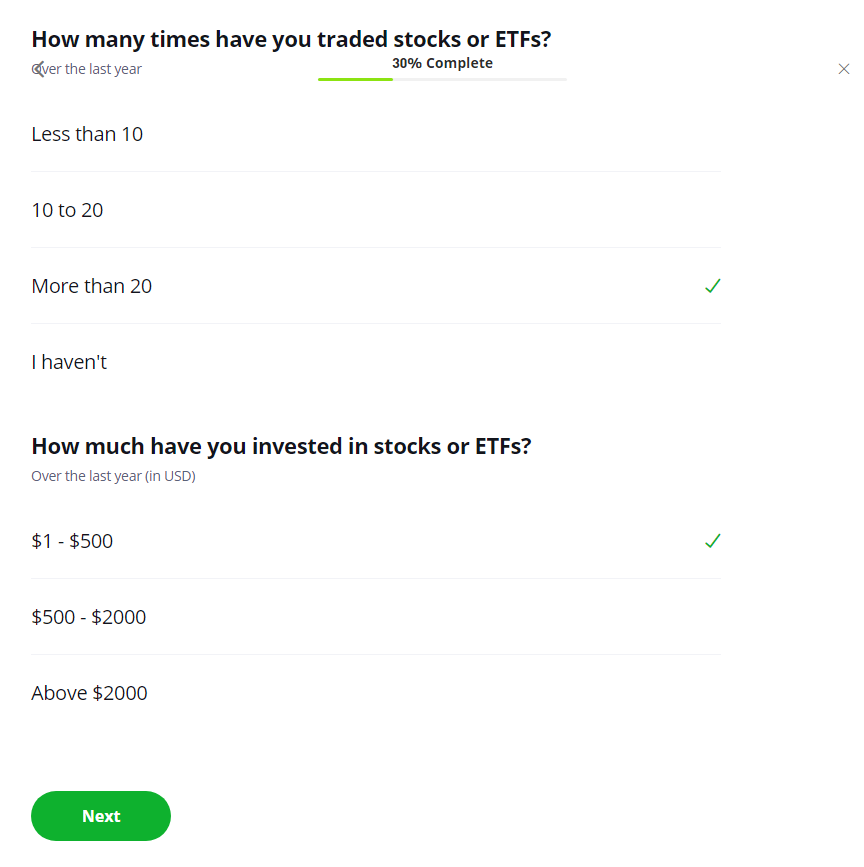
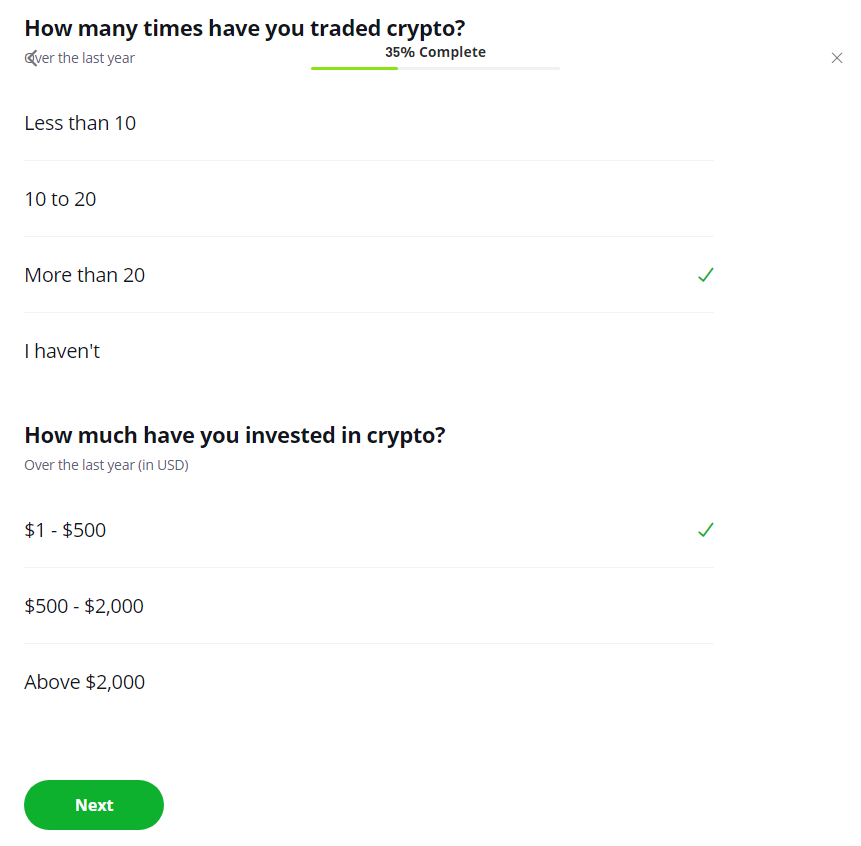
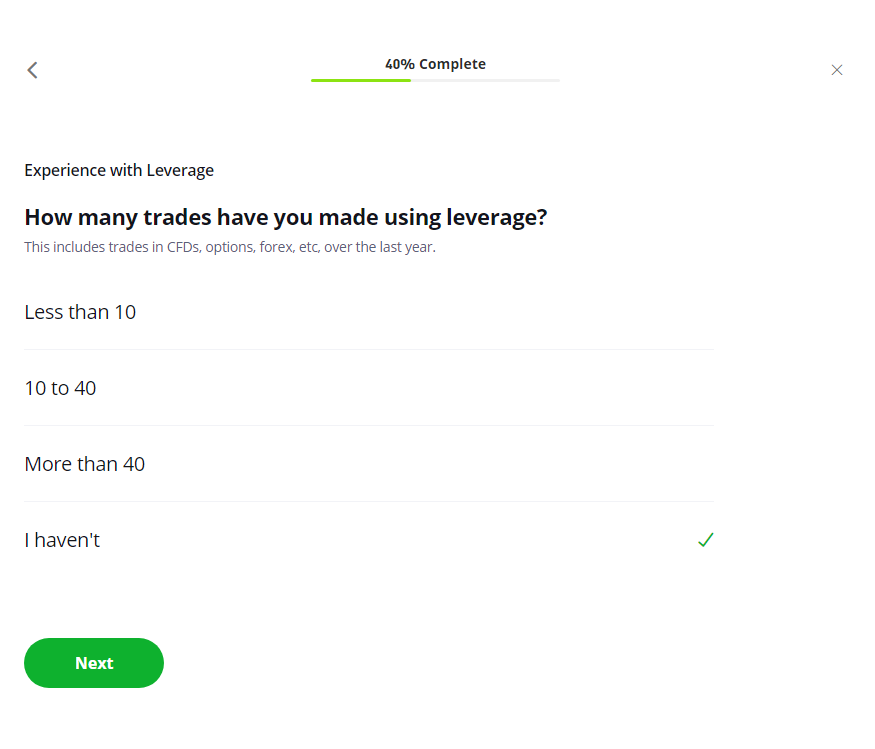
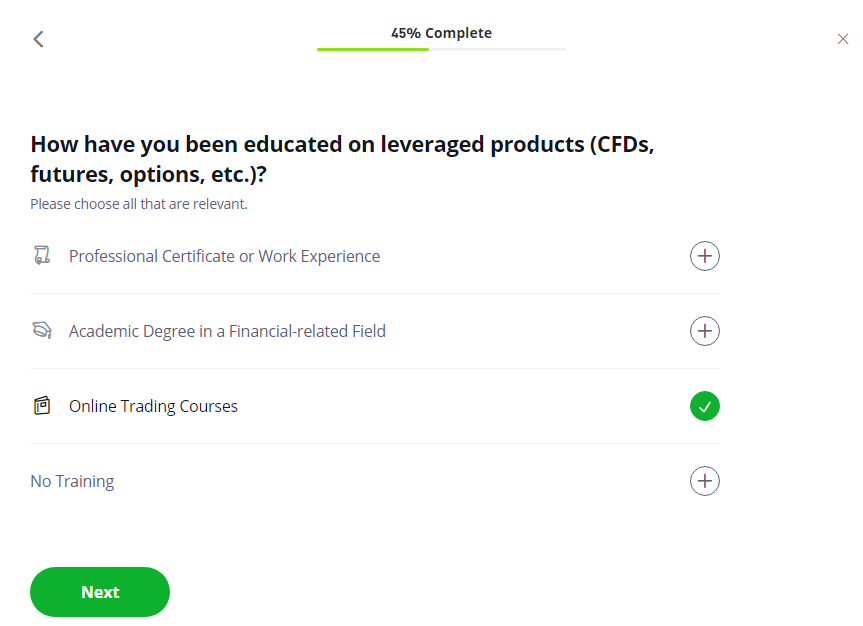
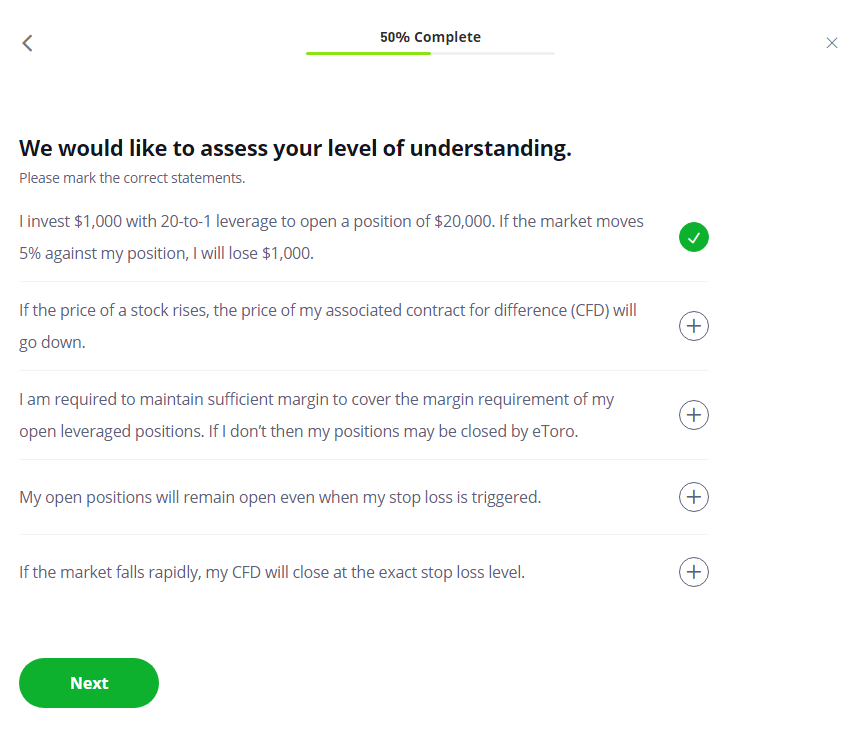
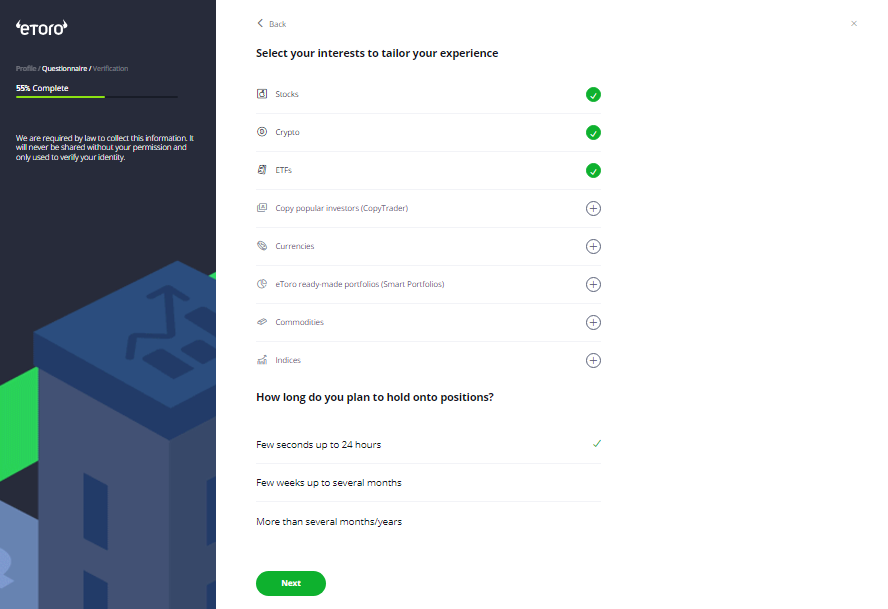
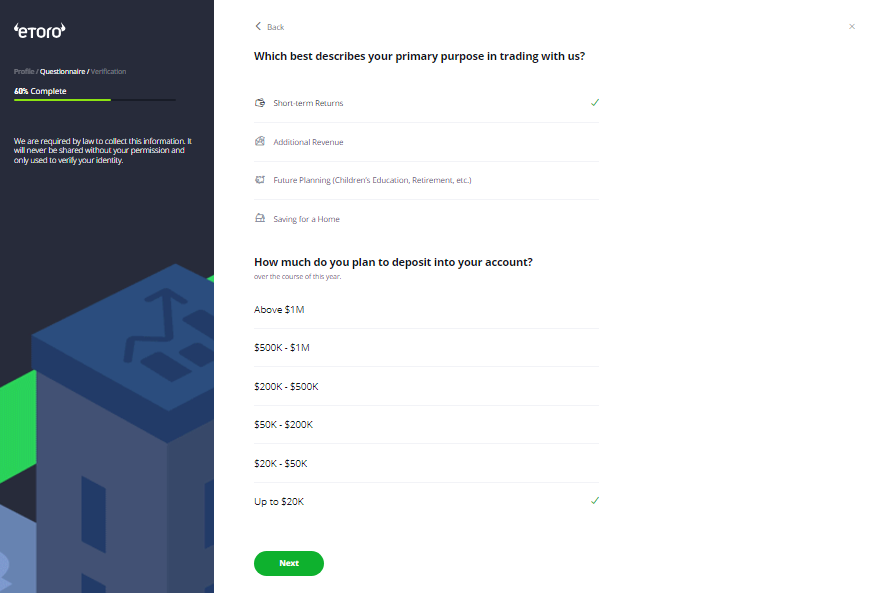
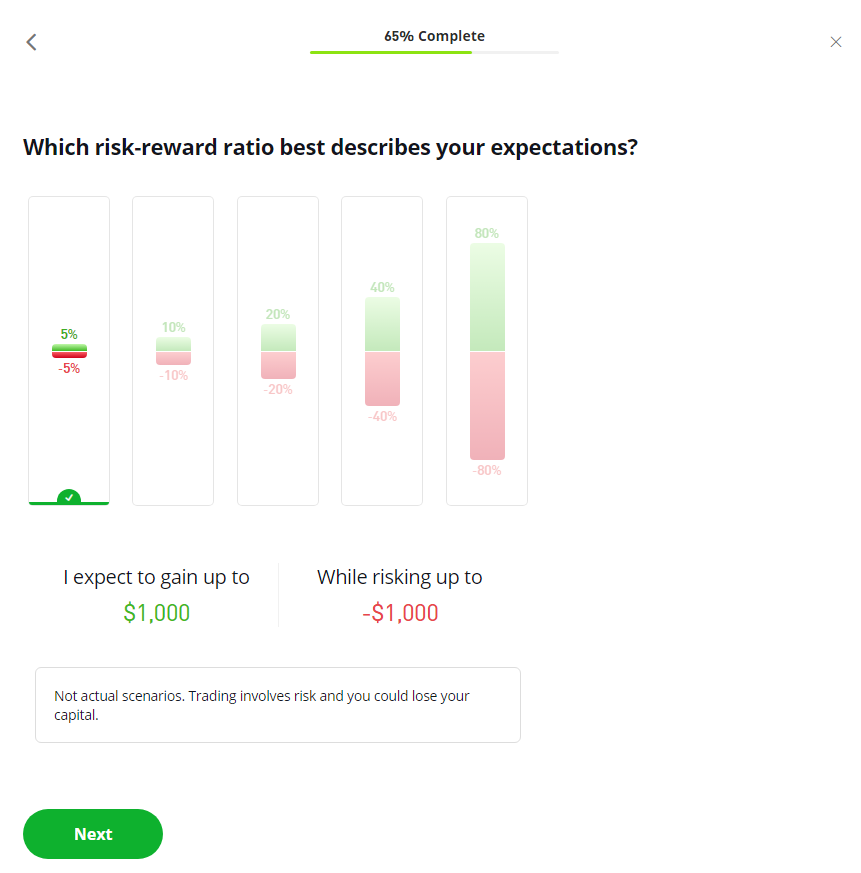
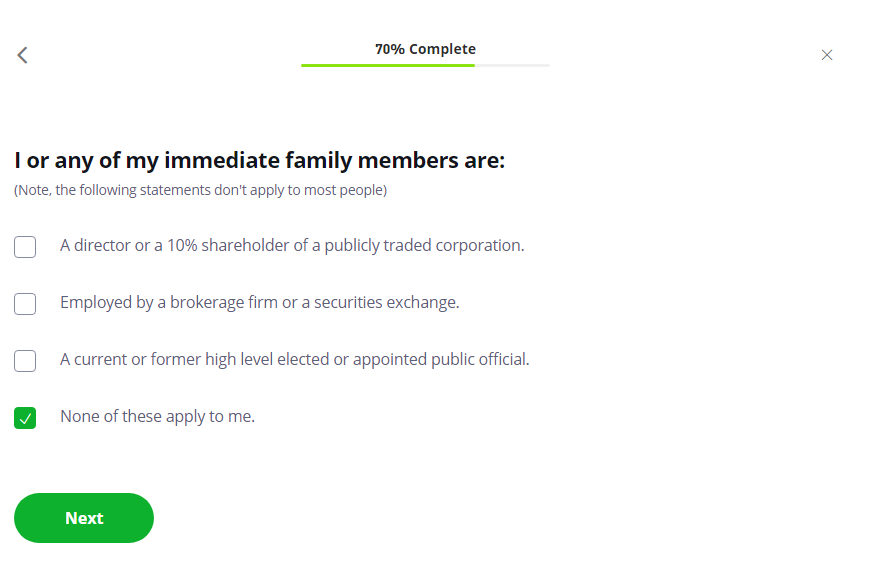
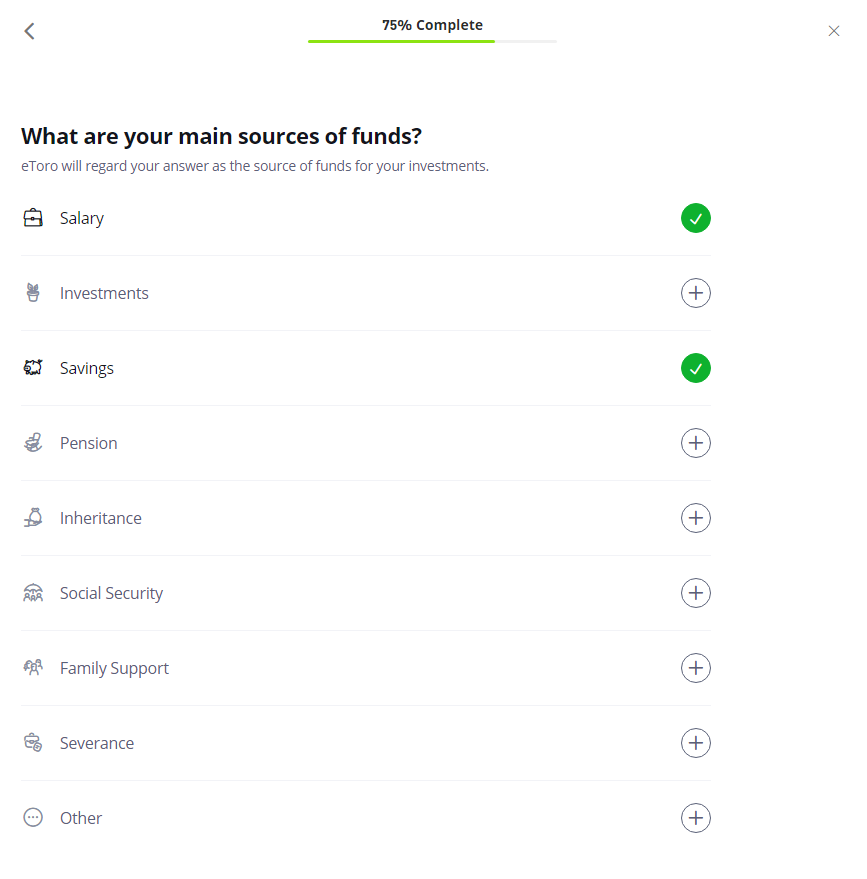
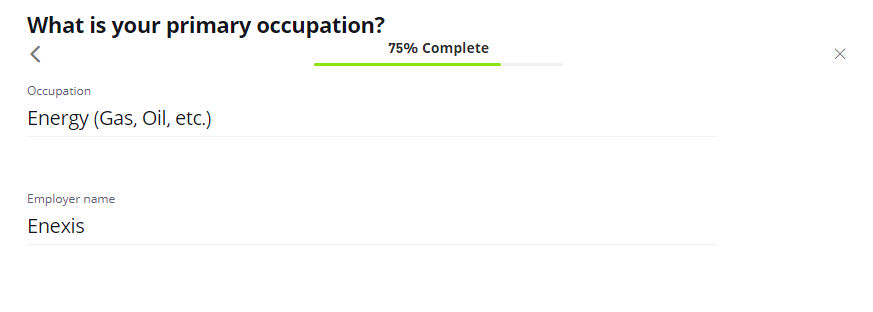
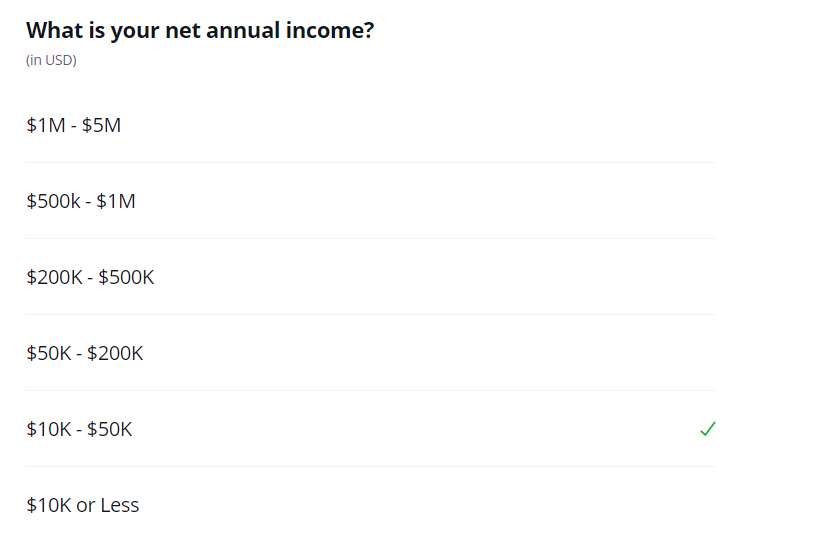
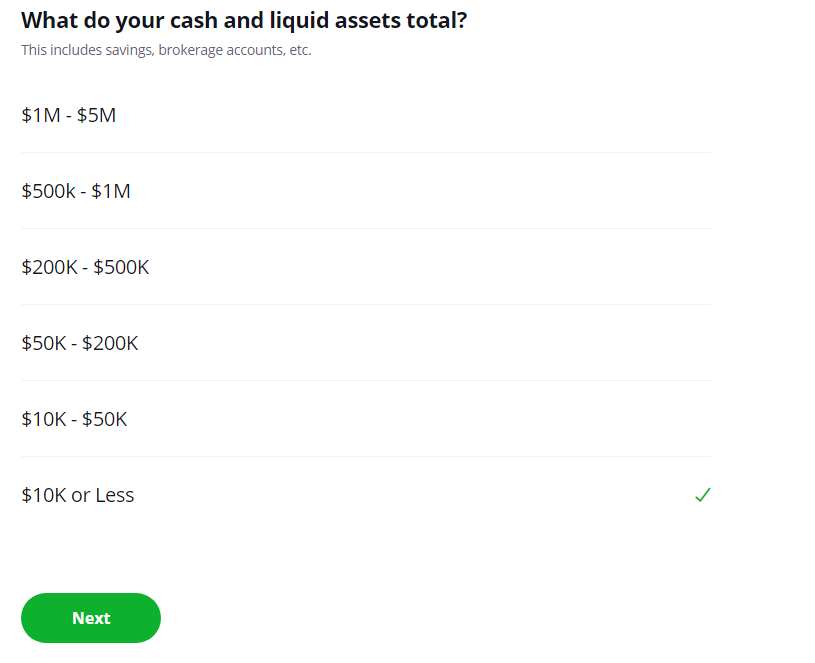
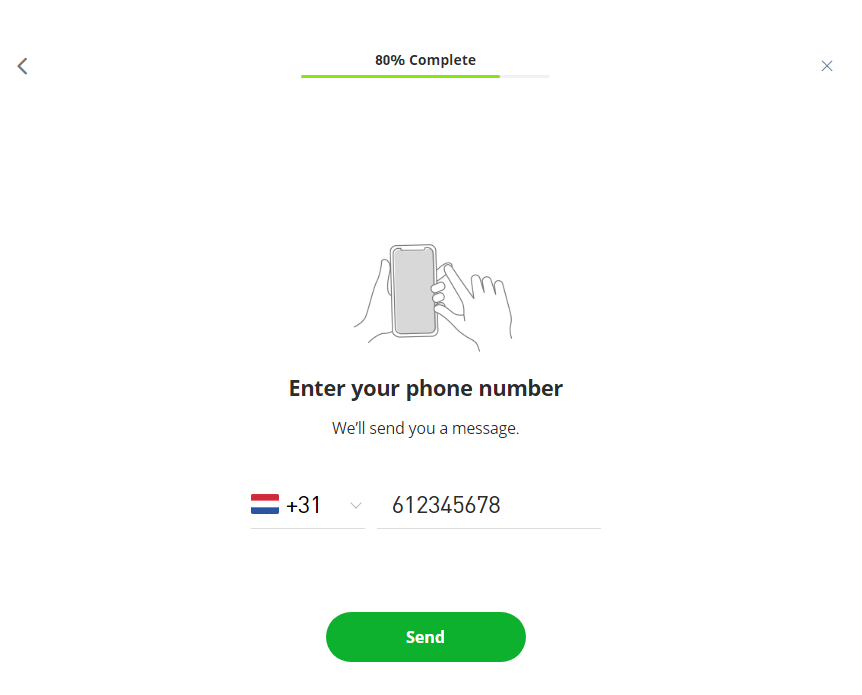
Submit a copy of your ID for identity verification (this is a security step that helps protect your account).
Step 3: Deposit Money Into Your eToro Account
Before you can start trading, you need to add funds to your account. eToro accepts many payment methods like credit/debit cards, PayPal, and bank transfers.
Here’s how to deposit money:
- Once logged in, click on the “Deposit Funds” button.
- Choose the amount you want to deposit.
- Select your preferred payment method (credit card, PayPal, etc.).
- Complete the payment process and wait for the funds to show up in your account.
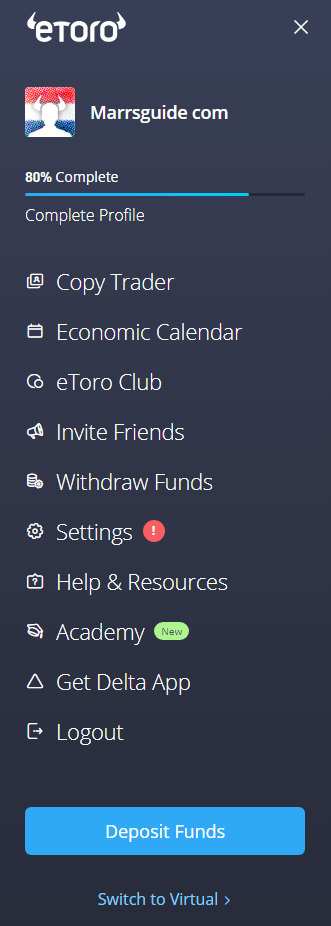
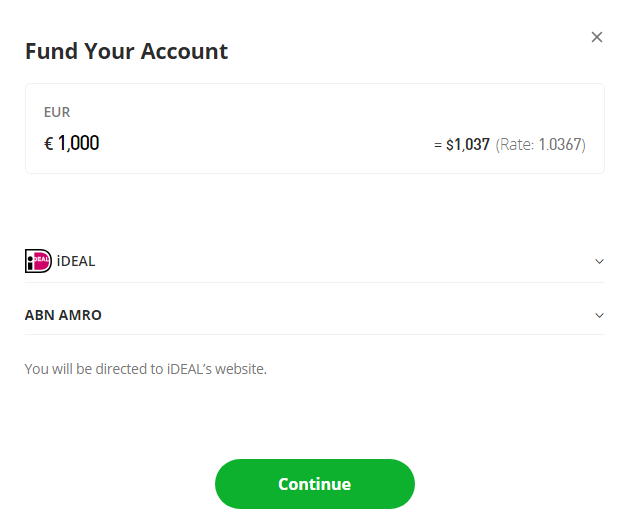
Tip: eToro has a minimum deposit requirement, which may vary depending on your country. Make sure you check this before you try to deposit.
Step 4: Explore the eToro Platform
Once your funds are in your account, it’s time to explore the platform. eToro has a simple and easy-to-use interface. You can use the search bar at the top of the page to find assets like stocks, cryptocurrencies, and commodities to trade.
- Watchlist: Add the stocks or assets you’re interested in to your watchlist. This helps you keep track of their performance.
- News Feed: Keep an eye on news that might affect the market. eToro also shows you the latest trades from other users, so you can get ideas.
- CopyTrader: One of eToro’s coolest features is CopyTrader. This allows you to copy the trades of successful investors automatically. If they make a profit, so do you!
Step 5: Make Your First Trade
Now that you’re familiar with the platform, you can start investing. Here’s how you can buy your first asset:
- In the search bar, type in the asset you want to buy (for example, “Tesla” or “Bitcoin”).
- Click on the asset and press “Trade”.
- Choose how much money you want to invest.
- You can choose between buying the asset or using leverage (borrowing money to invest more, but be careful as this increases your risk).
- Once you’re happy with your choices, click “Open Trade”.
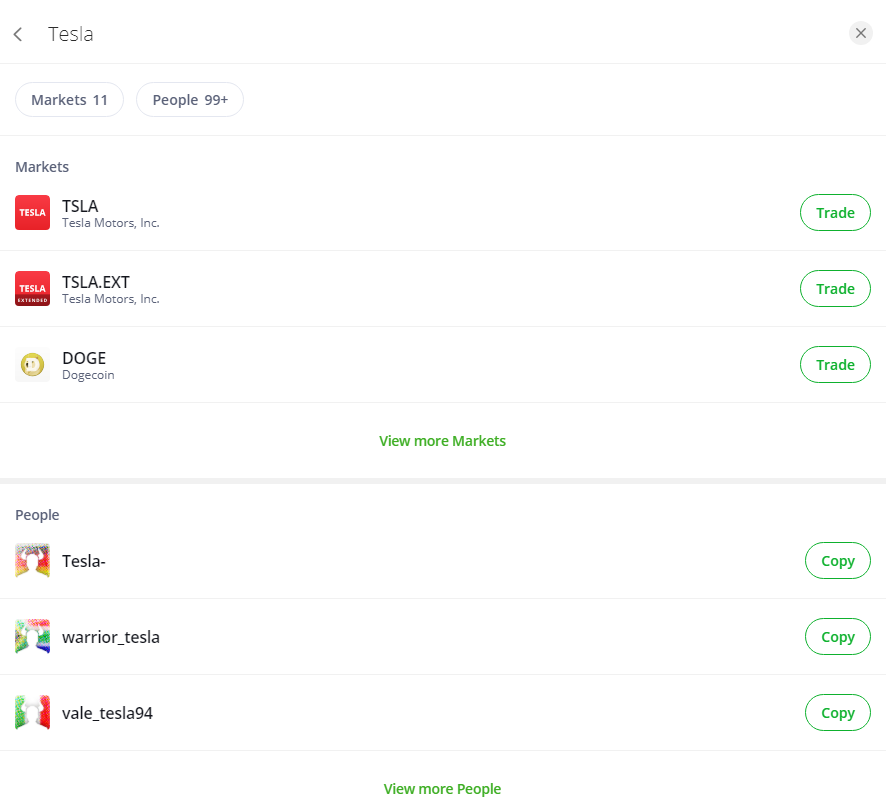
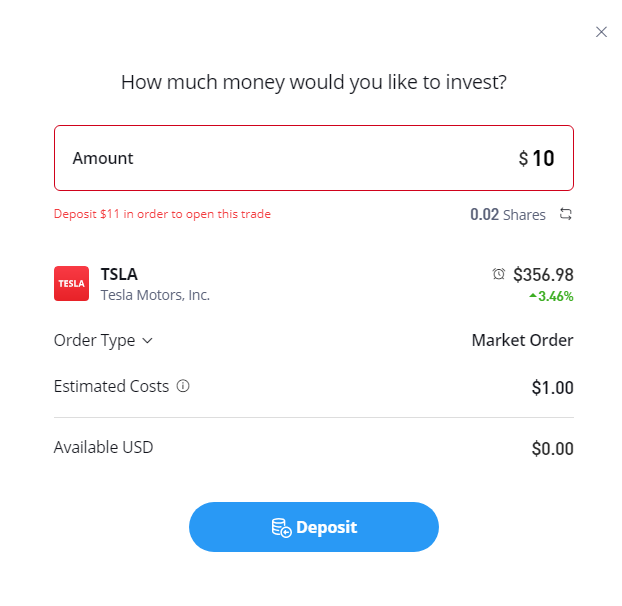
Congrats! You’ve just made your first investment on eToro.
Step 6: Monitor Your Investments
After you’ve made a trade, it’s important to keep an eye on your investments. You can view your portfolio by clicking on “Portfolio” at the top of the page. Here, you can see all your active trades, their current value, and how much profit or loss you’ve made.
You can also set stop-loss and take-profit limits to automatically close your trades when they hit a certain value. This helps protect your investments by preventing big losses and locking in profits.
Step 7: Withdraw Your Profits (Optional)
If you’ve made a profit and want to withdraw some of your money, here’s how you do it:
- Click on the “Withdraw” button in the main menu.
- Select how much you want to withdraw.
- Choose your withdrawal method (e.g., bank transfer, PayPal).
- Complete the process, and your funds will be sent to your chosen method.
Tip: Make sure your account is verified before withdrawing funds, as eToro requires this step for security.
You’re Ready to Start Trading on eToro
Now that you’ve gone through the steps, you’re ready to start your trading journey on eToro. It’s a platform designed for both beginners and experienced traders, so no matter your experience level, eToro can help you succeed. Remember, investing always carries risks, so make sure to only invest what you can afford to lose and do plenty of research before making any big moves.
Good luck, and happy trading!



