AI Title Generator is a feature in Tubebuddy that enables you to create better titles for your Youtube Videos. Not sure it is better? You can test your own titles and the AI Title Generator will generate titles and see the results for yourself!
How to let the AI Title Generator Create a title for your Youtube video
Go to Youtube, click on your profile picture, and go to the Youtube Studio.
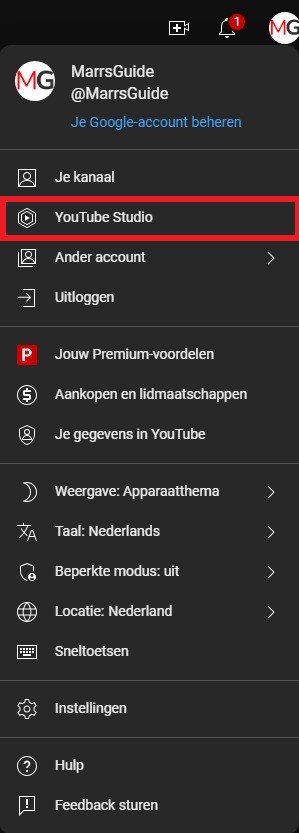
Click on the left vertical menu on “Content” and select the video you want to edit. Hover over the thumbnail and click on the pencil icon.

Next to the title, click on “A/B Test” or “Test Completed” when you already had an A/B Test before.

Select “Run Another test.”

Select the Title and click on next.
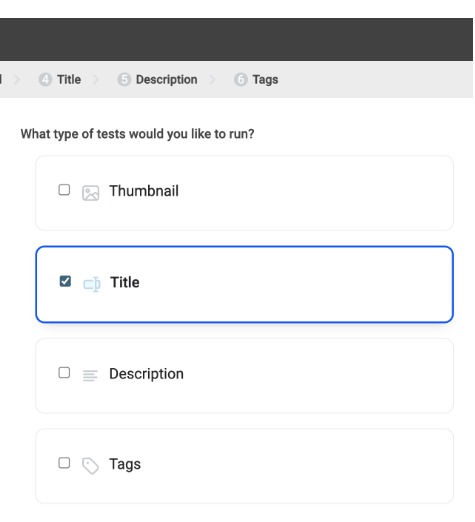
Let the test run for 14 days, and let it start as soon as possible. You don’t have to adjust any settings. Just click on “Next.”
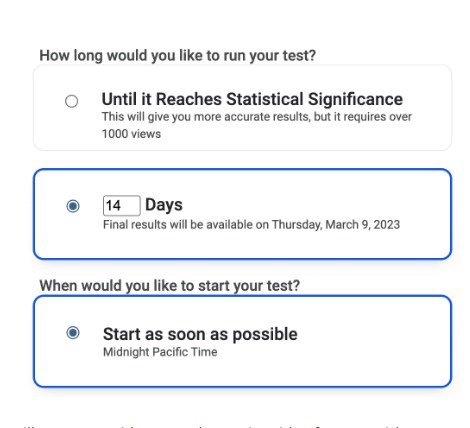
Now the magic begins. TubeBuddy’s AI will come up with some alternative titles for your video. Choose the one you like, or click on Refresh. When you choose the one you like, TubeBuddy will start a 14-day split test so you can see which Title is performing better.
Please Take My Advice And Thank Me Later
Take 30 minutes of your time and do this on as many videos as you have, with the AI Title Generator. When you can optimize the click-through rate of all your videos with 20% it means when you have 10.000 views every day, now your have 12.000 views every day. And when the CTR becomes better, Youtube wil rank you higher and show your thumbnail to a broader audience, so it will exceed 20%!
After you have run the tests, run them again. In that way, you can keep optimizing your titles on autopilot! In the meanwhile you can create more awesome content!
When it says 20% increase, it is far more than 20% increase
When you see an increase of 20% in the Click-Through Rate, it is far more than that. When your Click Through Rate goes up, Youtube notices that and will show your video to a broader audience through suggested videos.
So now, more people will see your thumbnail and click on it. So a higher CTR rate of 20% does not give you 20% more views. It will give you much more than that!
Or go to TubeBuddy for Pricing!
Not only Titles can be adjusted
In this article, we talk about the Youtube video Title. But you can also Split Test your Youtube thumbnails, description and tags. A/B Testing your thumbnail can drastically increase the number of views you get on your video!

